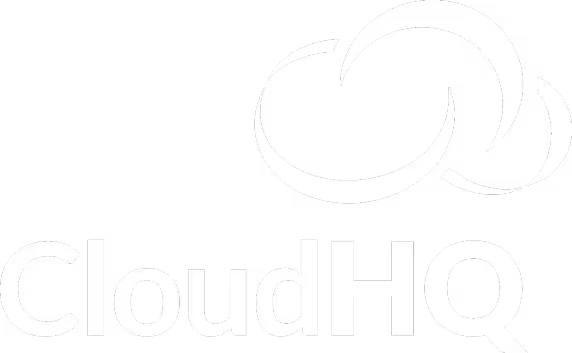Trusted by teams worldwide
You can't accelerate what you can't see.
Design intent isn’t field validated
Designers create precision models but can't predict what'll cause problems during installation or maintenance. Issues hide until it's too late.
Issues surface after installation
Questions arise after teams have ordered materials and installed equipment. By then, you're already behind schedule.
Operations feedback arrives too late
Operations & maintenance teams can't verify if anything's actually serviceable until they get the keys. By then, you're cooked.
Intelligence resets every project
Without systematic knowledge capture, each review starts from scratch. Without a shared validation layer, lessons don't compound - they disappear.

Resolve unlocks BIM for everyone on the team so projects can identify risks earlier than ever
Take your existing BIM assets and get more insights beyond just clash detection. With collaborative web-based viewing, immersive VR, and spatial AI, Resolve helps teams capture feedback and surface risks before it's too late.
Resolve integrates with industry-leading platforms like Autodesk Construction Cloud and Procore so teams can get started in just a few minutes.

Close the gap.
Shrink the timeline.
Identify risks earlier
Sign off with confidence
Build faster

Make reviews a competitive advantage
.png)
Surface critical risks earlier with expert knowledge.
Resolve lets teams step inside full-scale mechanical rooms in VR, collaborate in real time, and catch access, safety, and coordination issues that 2D plans miss.
.png)
Know what's been validated, what needs attention, and make decisions faster.
Stop wasting time on emails and meetings. Resolve lets you collect feedback and track issues to resolution across your portfolio.
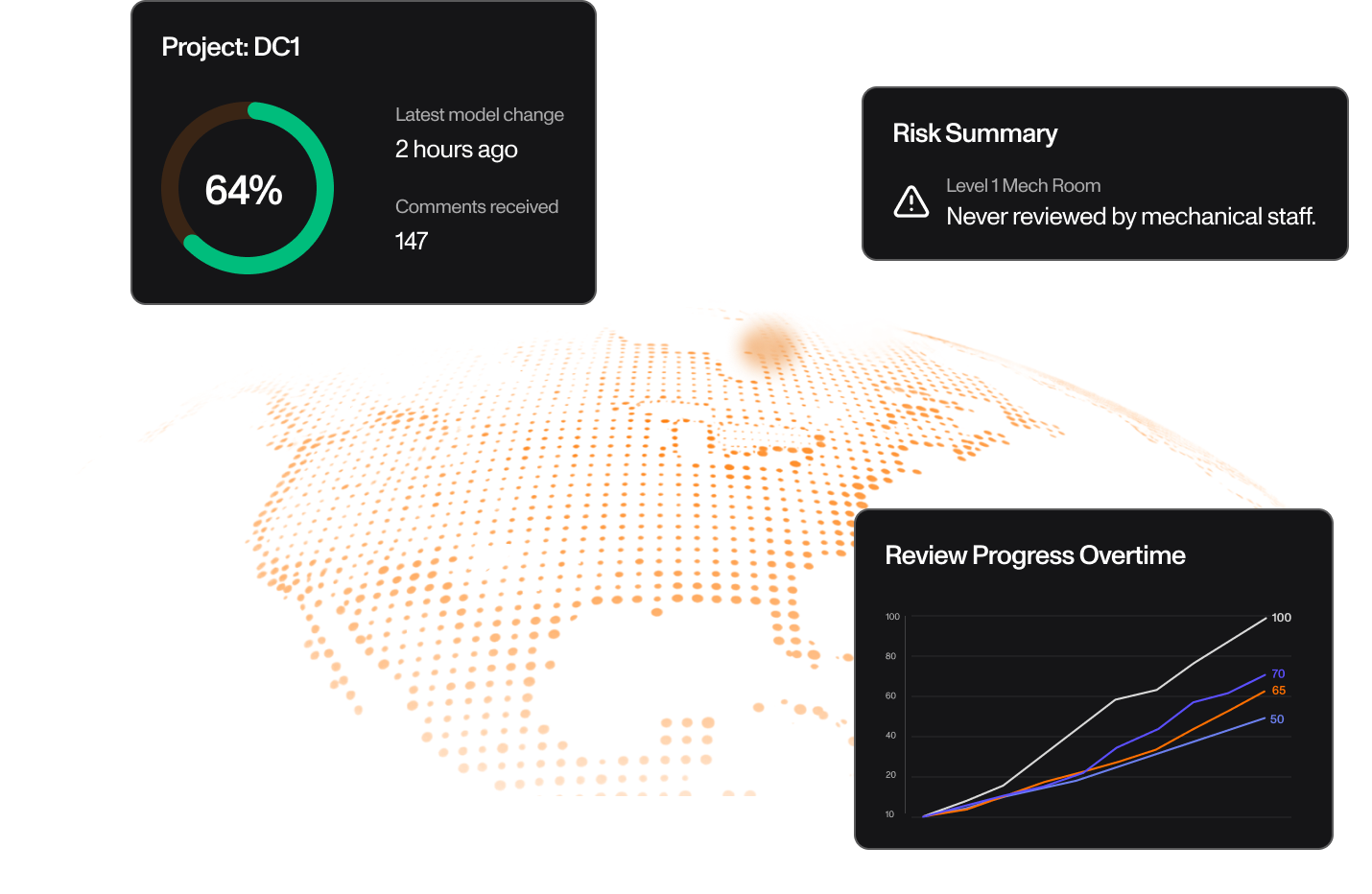
Understand risks across your entire portfolio.
Resolve tracks reviews across your portfolio, shows unreviewed areas and common issues, helping you remove bottlenecks faster.
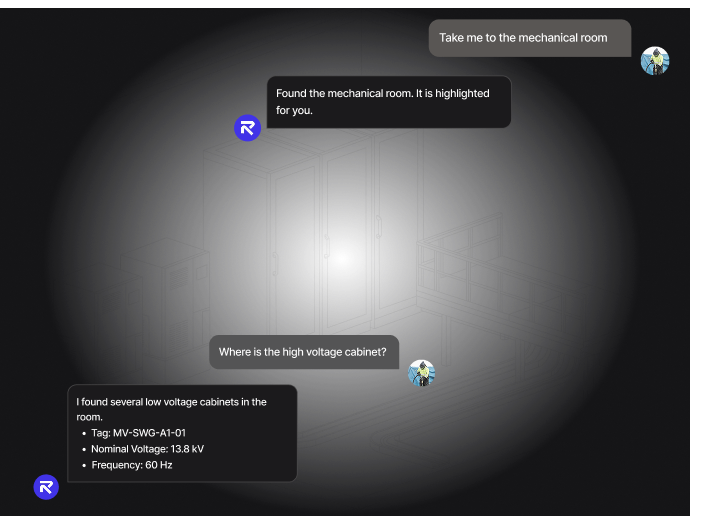
Find what you're looking for instantly.
Resolve’s AI Spatial Assistant lets experts review models, find equipment, and navigate rooms—no BIM skills or meetings needed.
Issue Tracking
BIM Tools
BIM Metadata
Live presence
Proven results for mission-critical construction
Resolve has helped mission critical teams all around the world accelerate their project delivery and raise the bar for quality. To date, Resolve has been used to deliver over 6 GW of data center capacity.

"Resolve gives our teams an amazing speed up that helps us deliver better data centers. We can find more issues in 30 minutes with Resolve than in hours of page turns."

"I can't imagine producing shop drawings without reviewing the designs through Resolve ever again."